My CDs is a list of all of your CDs. Here you can view your Cds and their tracks.
The data on this list is arranged in columns and rows. Columns are arranged in bands:
Sample picture of Cds list:
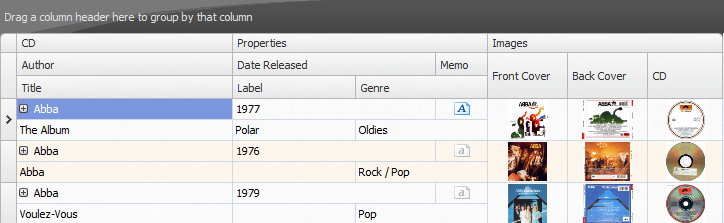
CD Band
Author
Here is shown CD author/artist. To change please enter the new one.
To view selected Cd tracks you may click on the plus icon to expand list.
Title
Here is shown CD title. To change please enter hew new one
Properties Band
Date Released
Here is shown CD release date. To change please enter new one
Label
Here is shown CD's label, a company name that released CD. To change please enter new one
Genre
Here is shown CD genre. To change please select new one from drop down list. Also you may type the new one into a text box.
Memo
Here is a drop down editor. To open an editor click on an icon. When editor is opened you can enter or paste any text into an editor's text box
Images
Front Cover, Back Cover, CD Picture
These three picture boxes displays CD's pictures.
To add or change picture you can:
| • | Use buttons located in Edit group CD covers menu |
| • | Drag and drop image files directly from File Browser |
Only thumbnails of pictures are visible here. To view picture you can
| • | Double click on a thumbnail to view picture in Picture Viewer |
| • | Click right mouse button over a thumbnail to view it in Pictures viewer |